Sentinel 源码学习
引入依赖
<dependency>
<groupId>com.alibaba.csp</groupId>
<artifactId>sentinel-core</artifactId>
<version>1.8.7</version>
</dependency>基本用法
try (Entry entry = SphU.entry("HelloWorld")) {
// 被保护的逻辑
System.out.println("hello world");
} catch (BlockException ex) {
// 处理被流控的逻辑
System.out.println("blocked!");
}接下来,阅读源码,我们从SphU.entry()开始

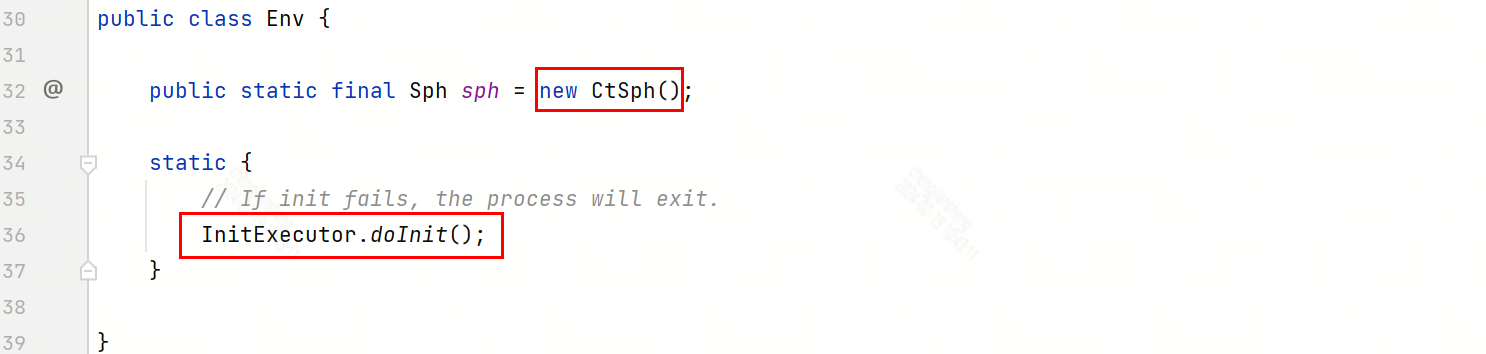
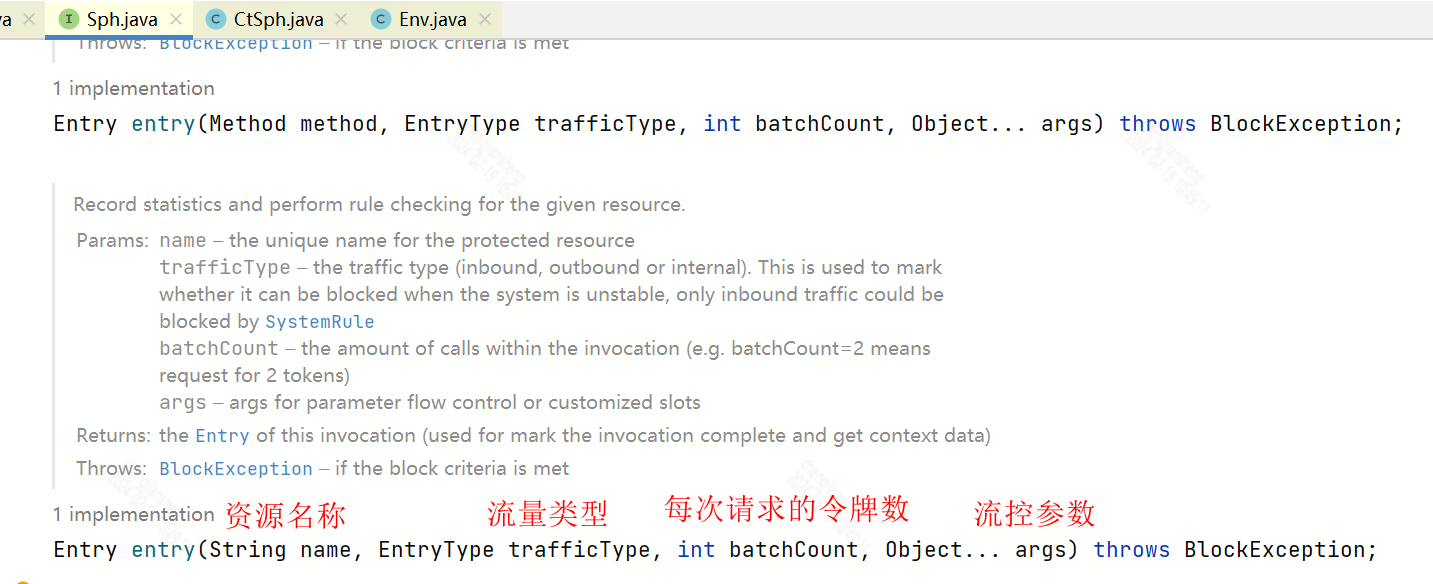
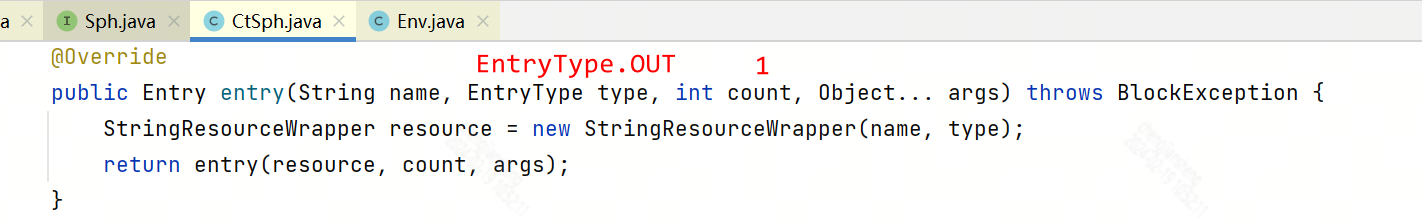
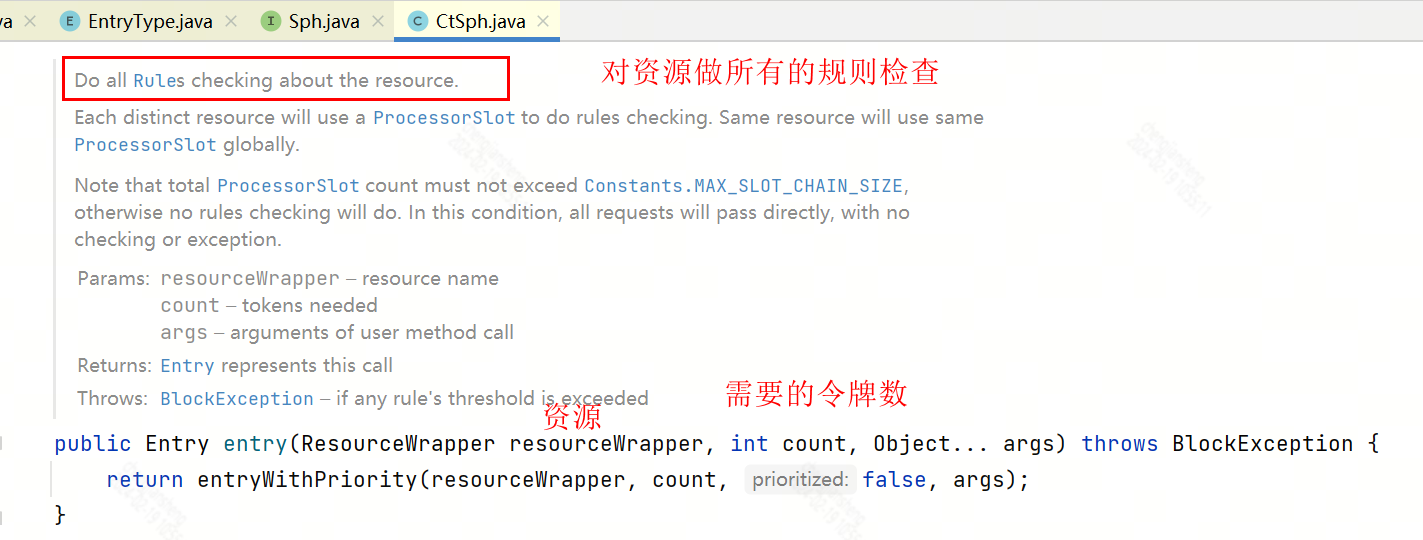
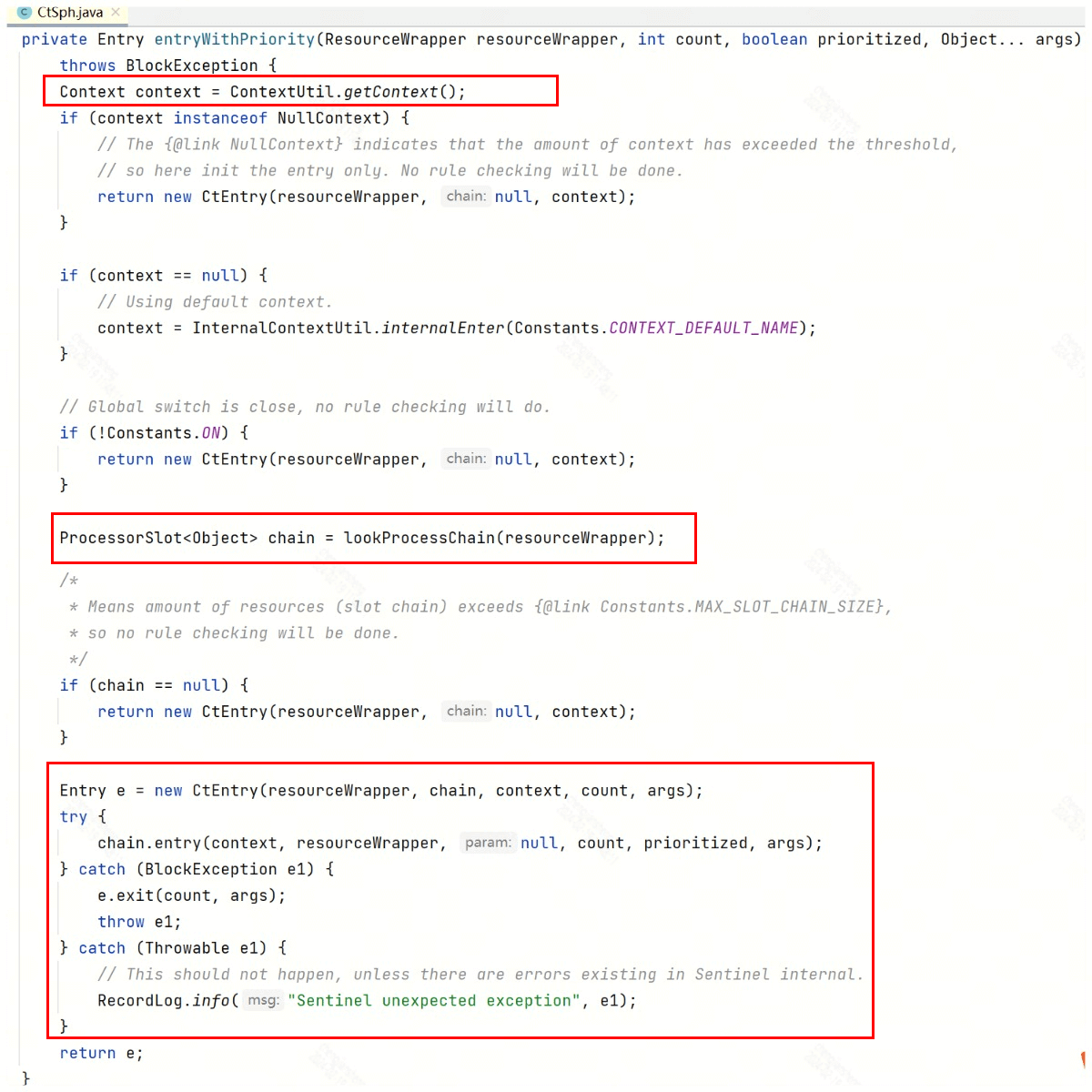
每个SphU#entry()将返回一个Entry。这个类维护了当前调用的一些信息:
- createTime :这个entry的创建时间,用于响应时间统计
- current Node :在当前上下文中的资源的统计
- origin Node :原始节点的统计
- ResourceWrapper :资源名称
CtSph#entryWithPriority()方法就是整个流控的基本流程:
1、首先,获取当前线程上下文,如果为空,则创建一个
2、然后,查找处理器链
3、最后,依次执行处理器
这是一个典型的责任链
接下来,挨个来看,首先看一下上下文。上下文是一个线程局部变量 ThreadLocal<Context>

如果当前线程还没有上下文,则创建一个
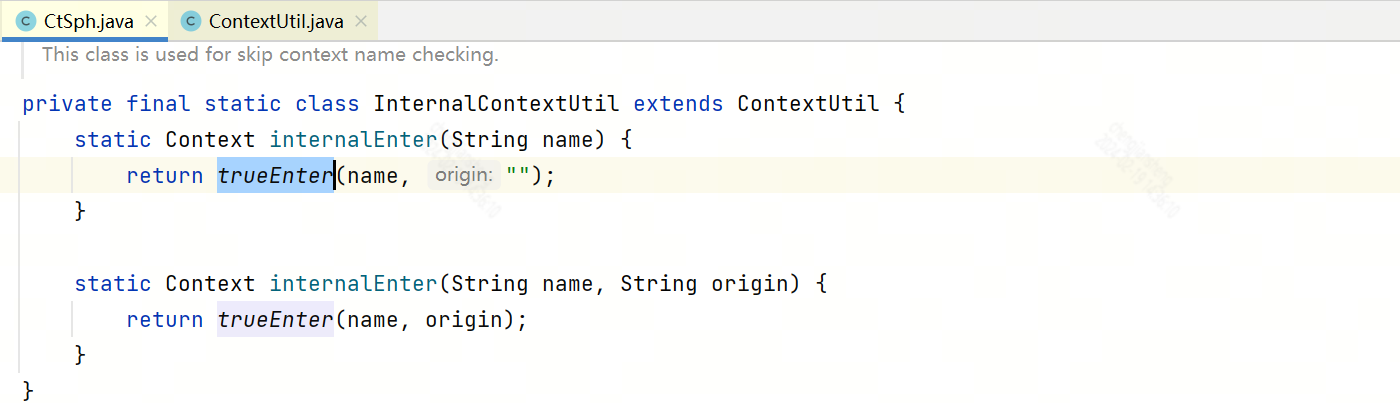
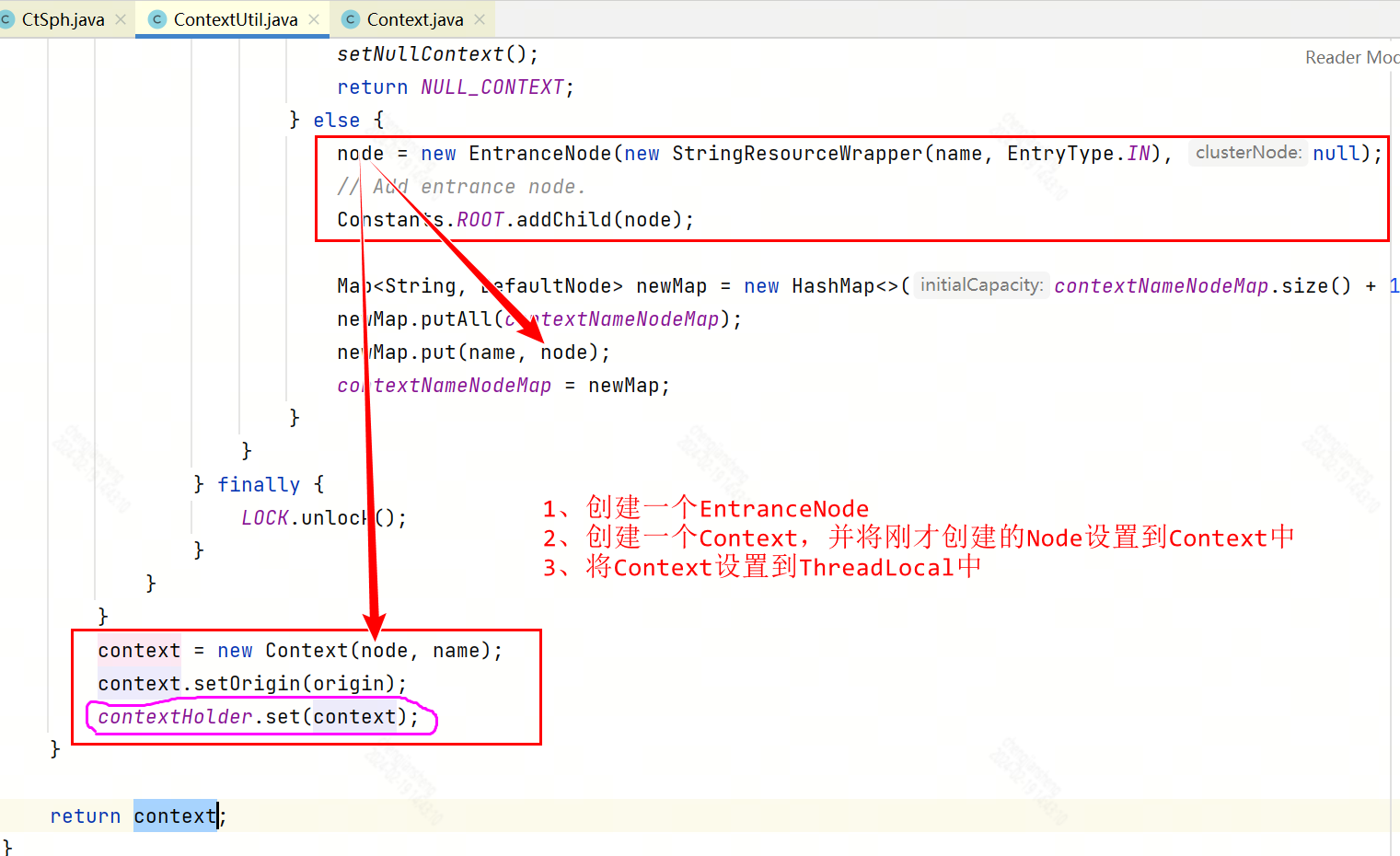
有了Context之后,接下来查找处理器
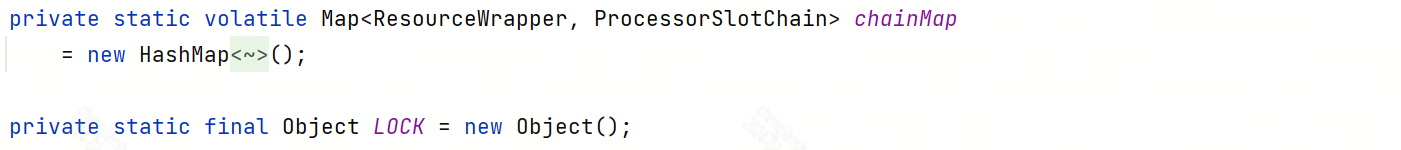

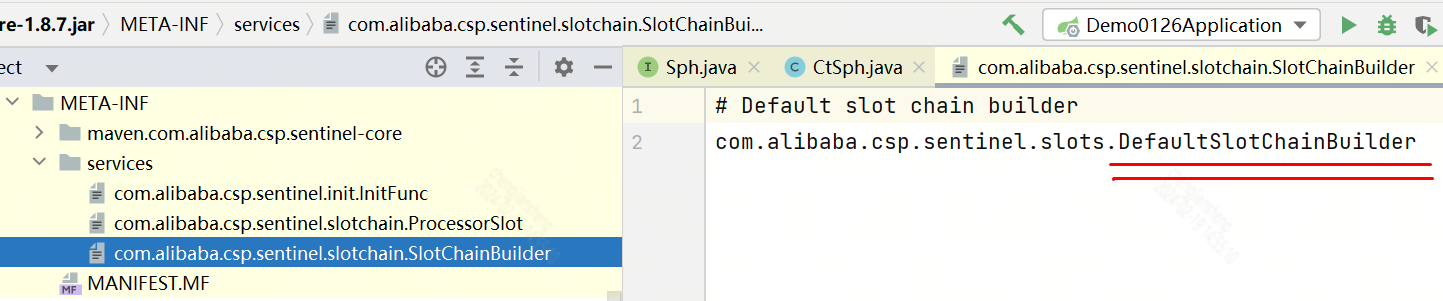
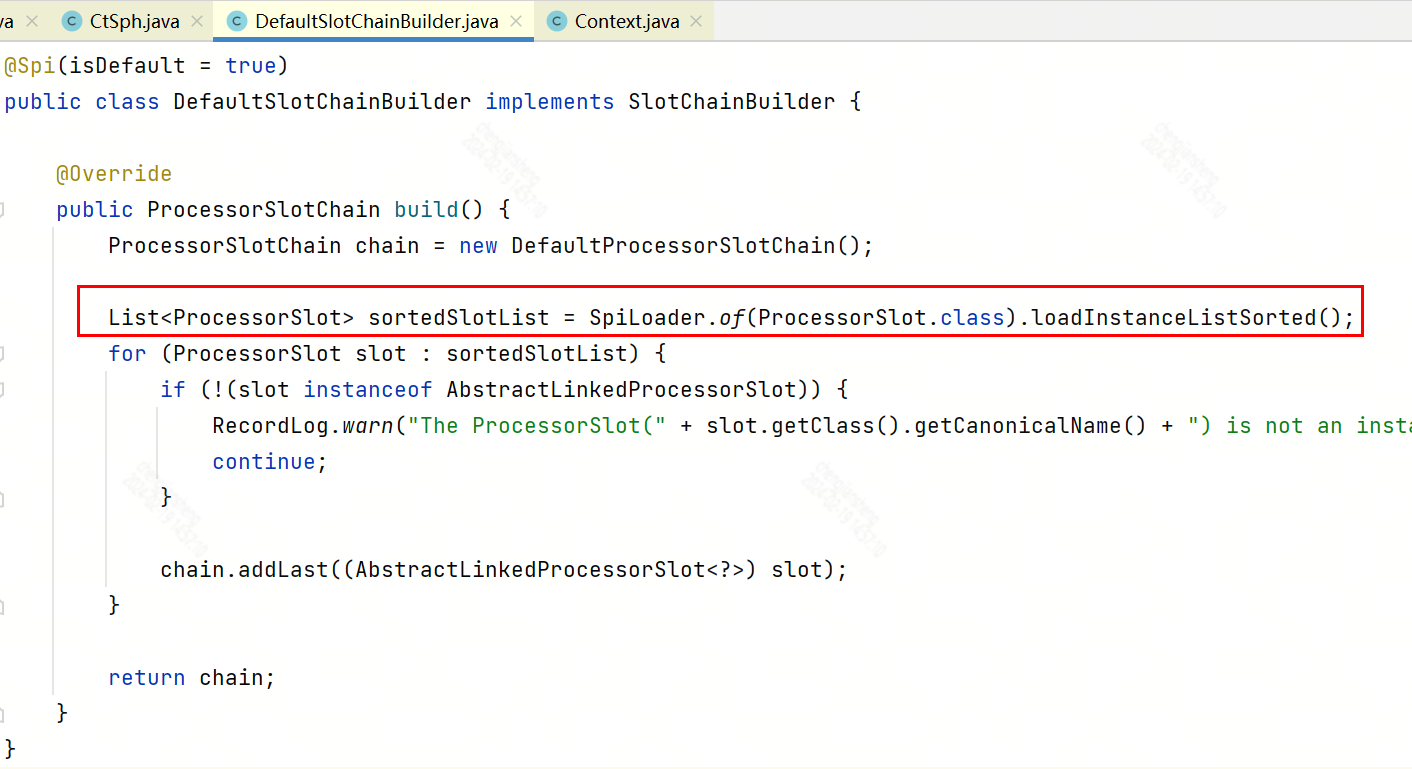
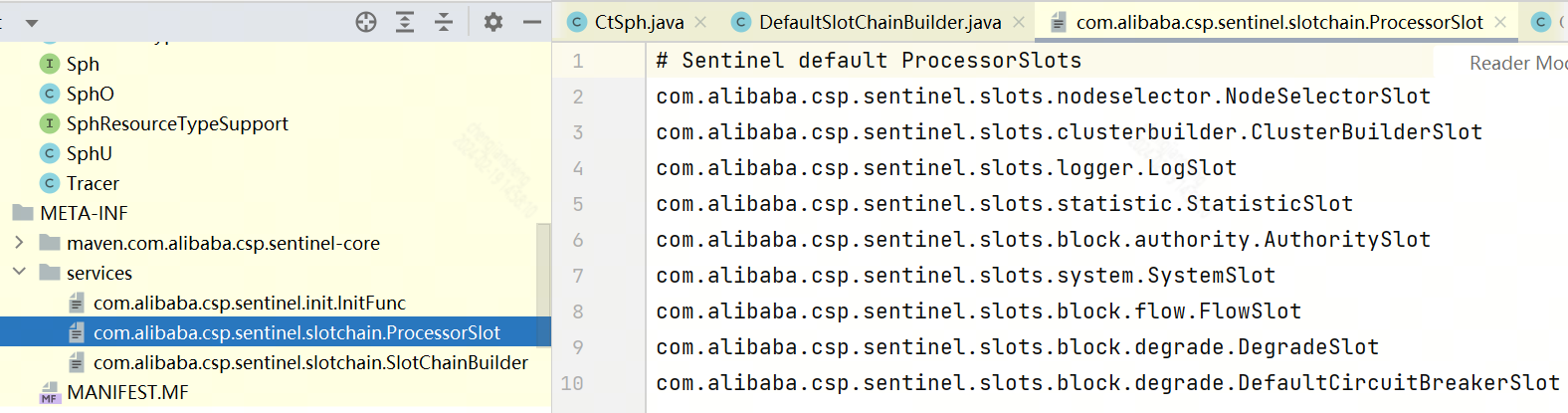
这些功能插槽(slot chain)有不同的职责:
- NodeSelectorSlot :负责收集资源的路径,并将这些资源的调用路径,以树状结构存储起来,用于根据调用路径来限流降级;
- ClusterBuilderSlot :用于存储资源的统计信息以及调用者信息,例如该资源的 RT, QPS, thread count 等等,这些信息将用作为多维度限流,降级的依据;
- StatisticSlot :用于记录、统计不同纬度的 runtime 指标监控信息;
- FlowSlot :用于根据预设的限流规则以及前面 slot 统计的状态,来进行流量控制;
- AuthoritySlot :根据配置的黑白名单和调用来源信息,来做黑白名单控制;
- DegradeSlot :通过统计信息以及预设的规则,来做熔断降级;
- SystemSlot :通过系统的状态,例如 load1 等,来控制总的入口流量;
到这里为止,资源有了,上下文有了,处理器链有了,于是,接下来就可以对资源应用所有的处理器了
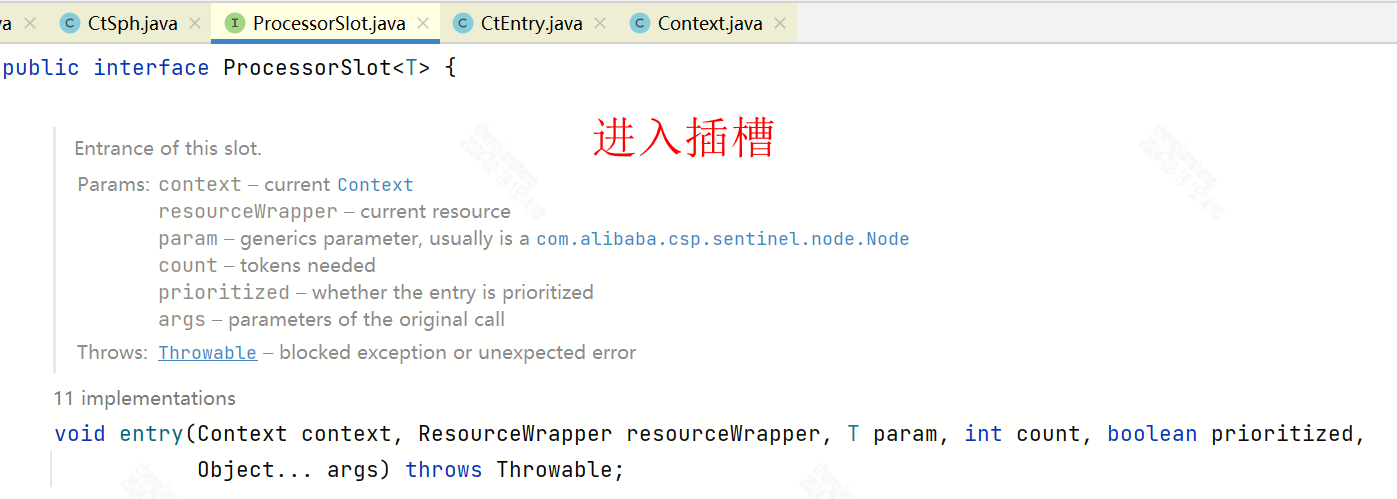
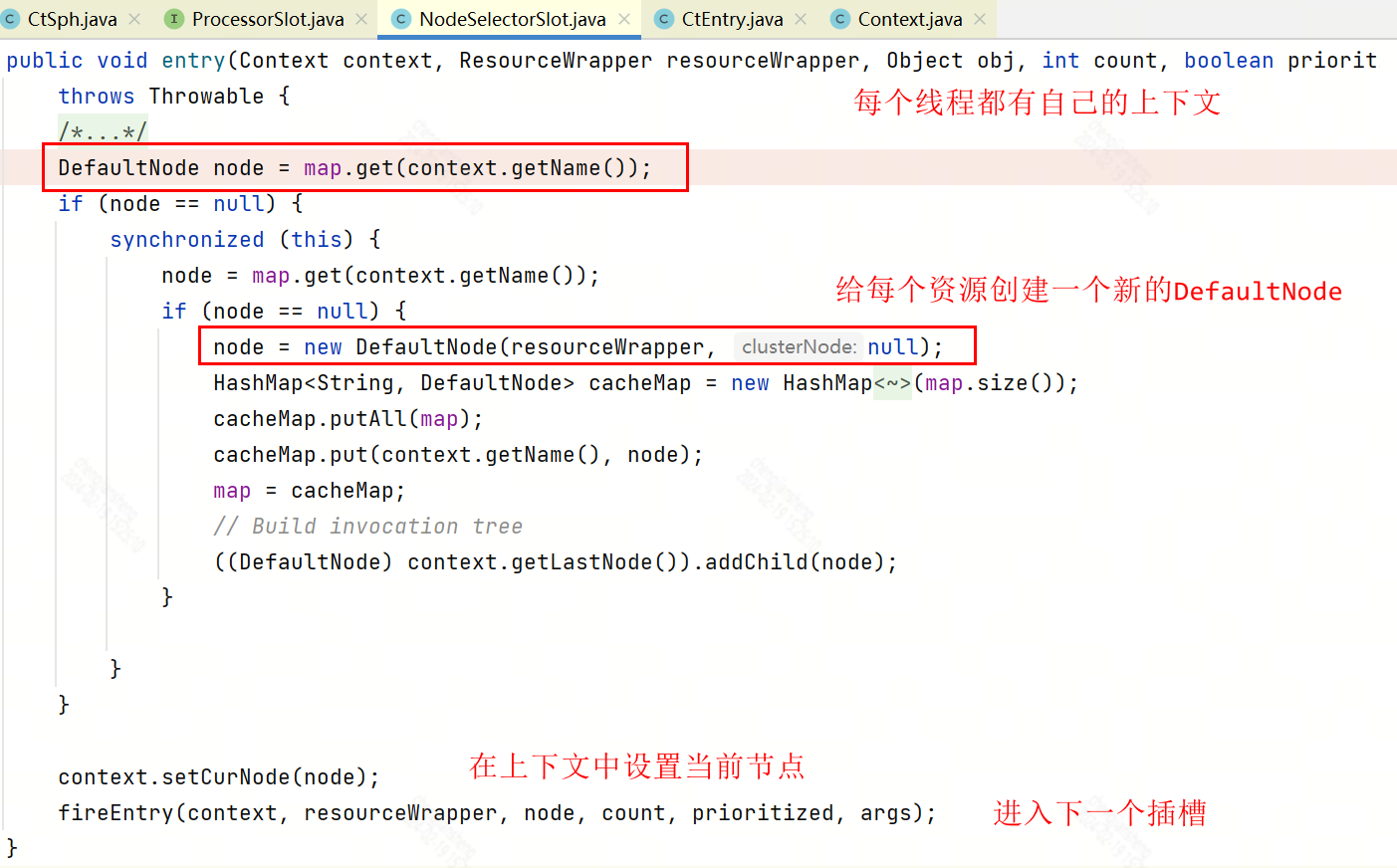
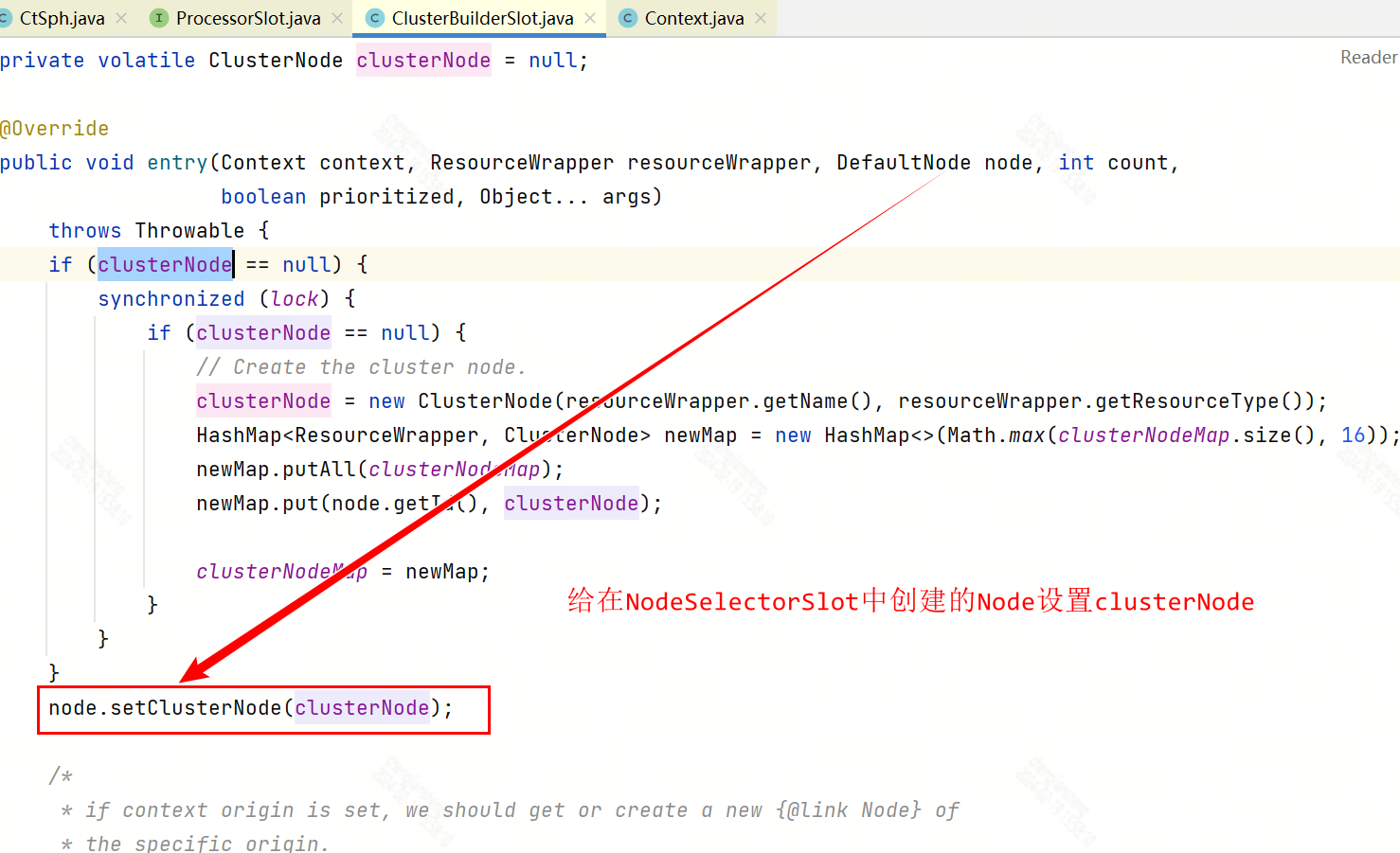
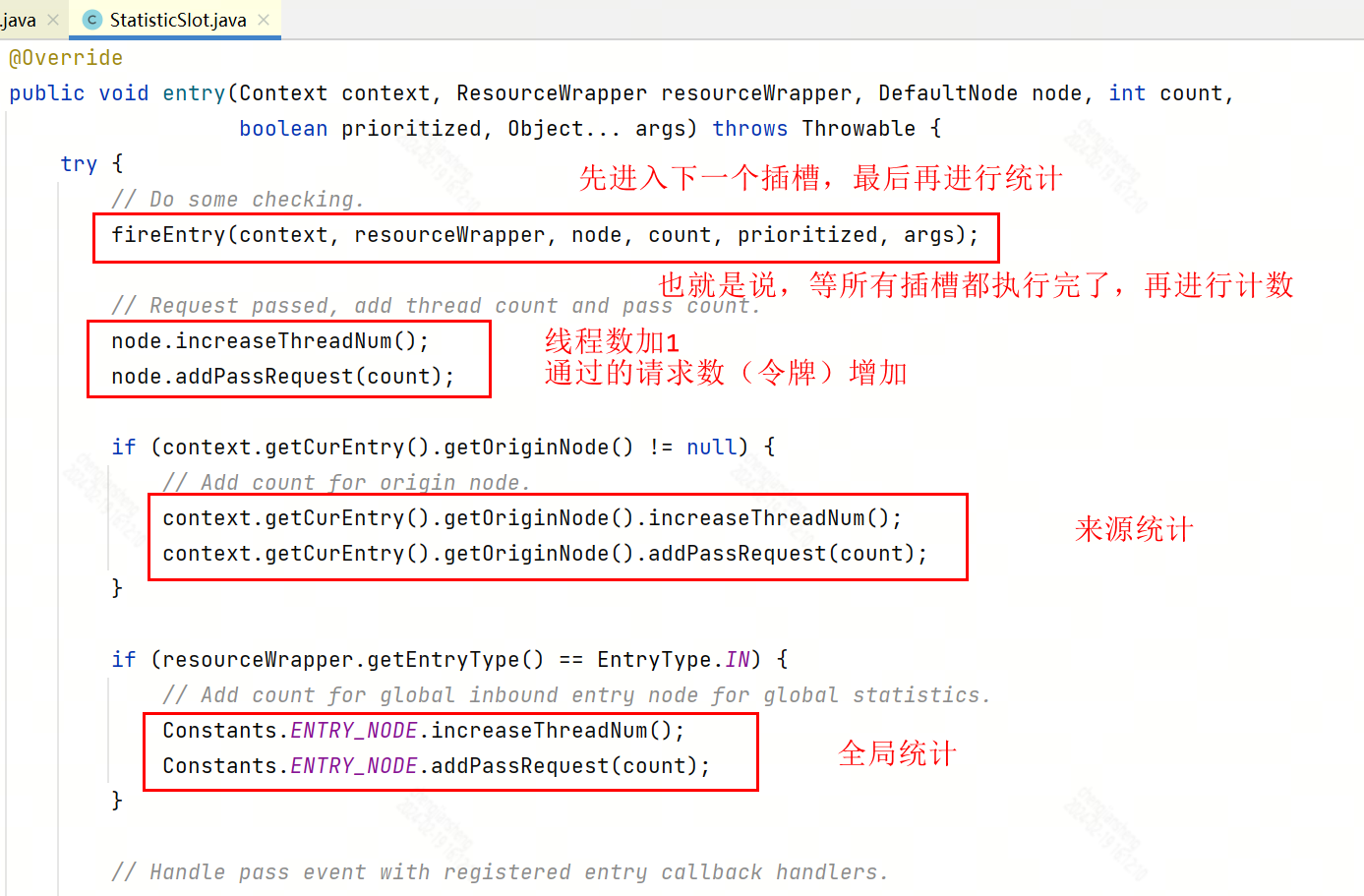
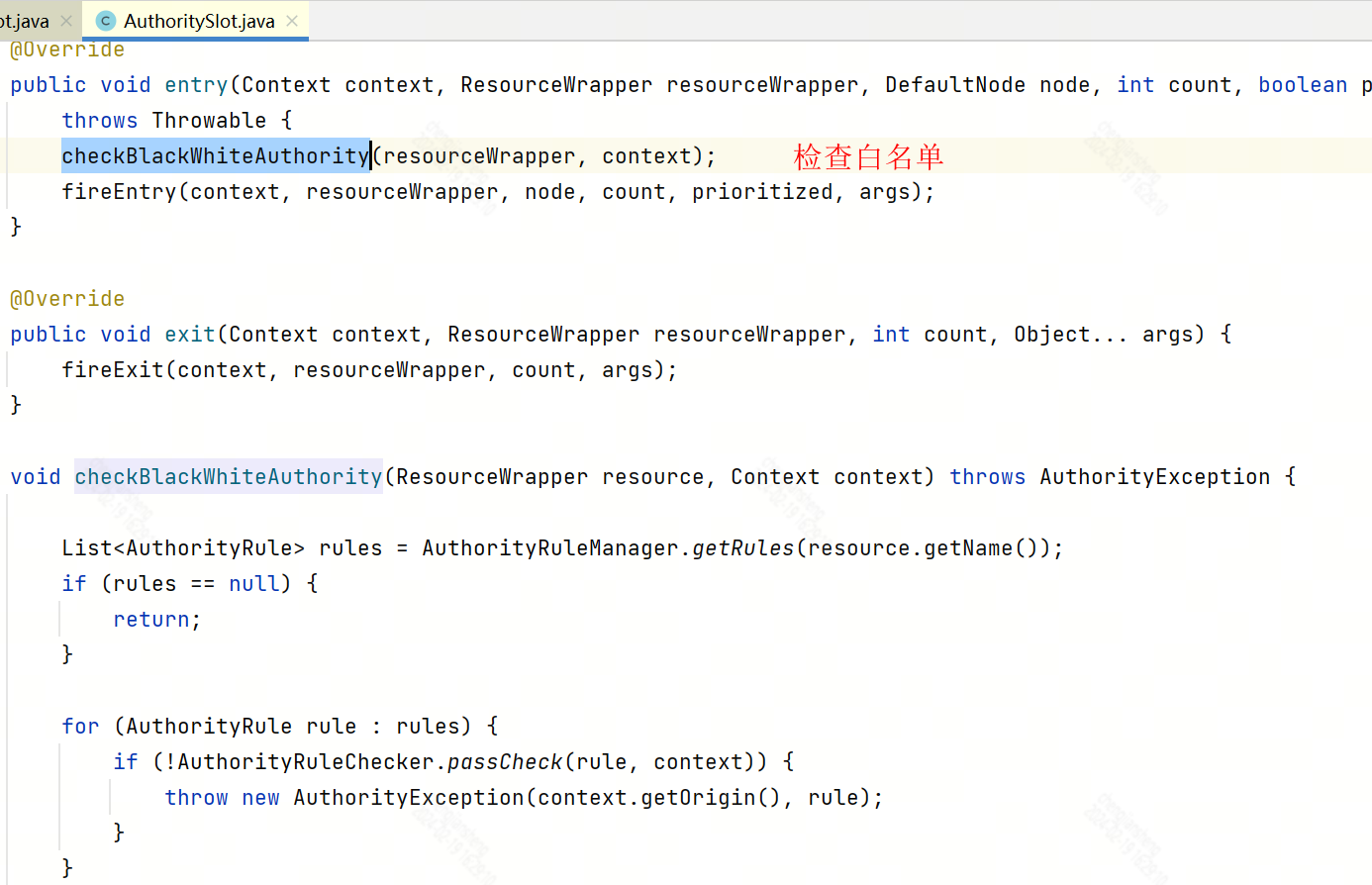
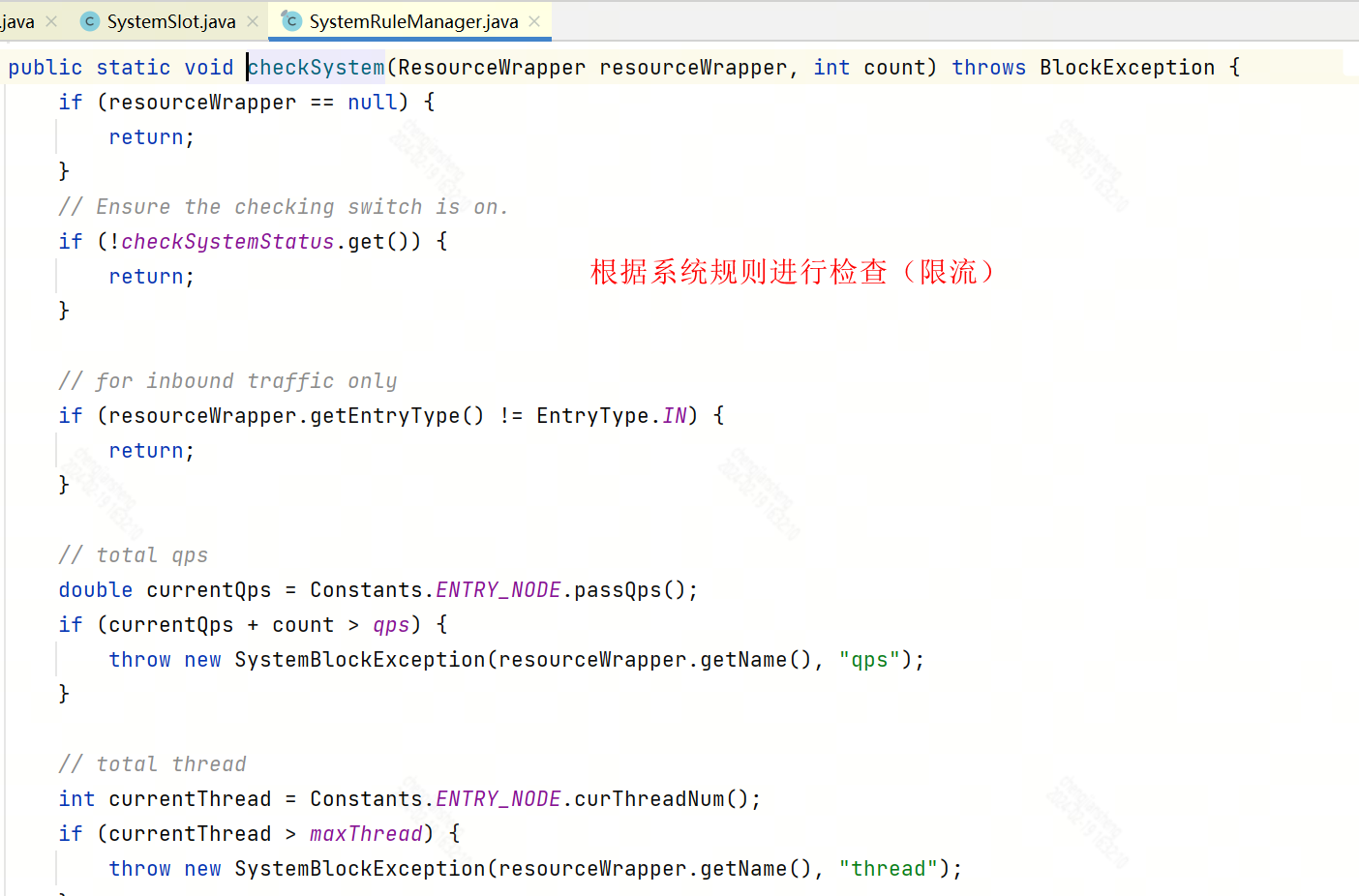
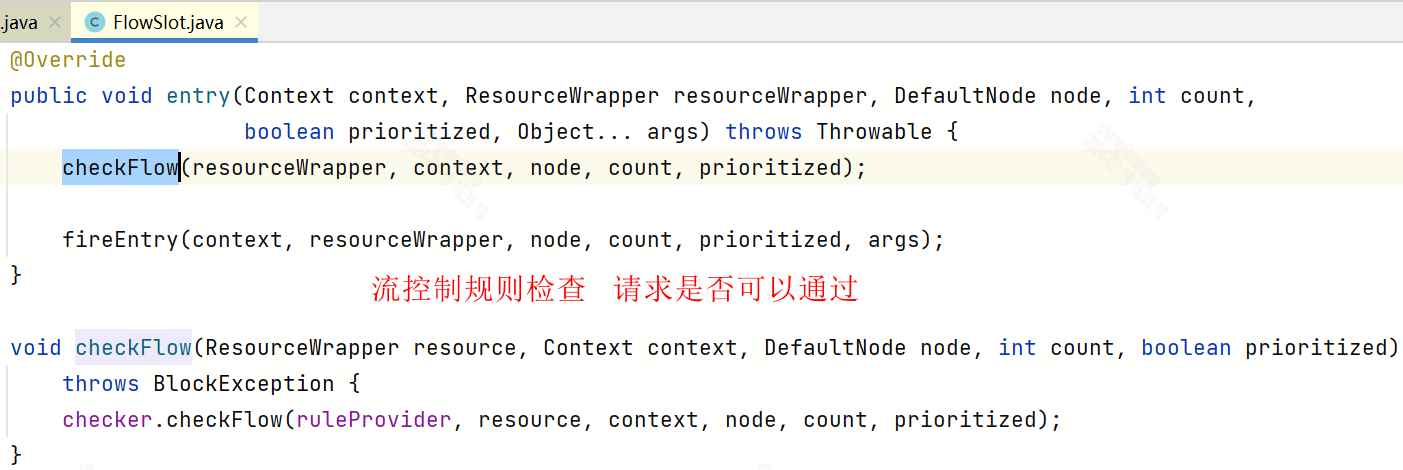
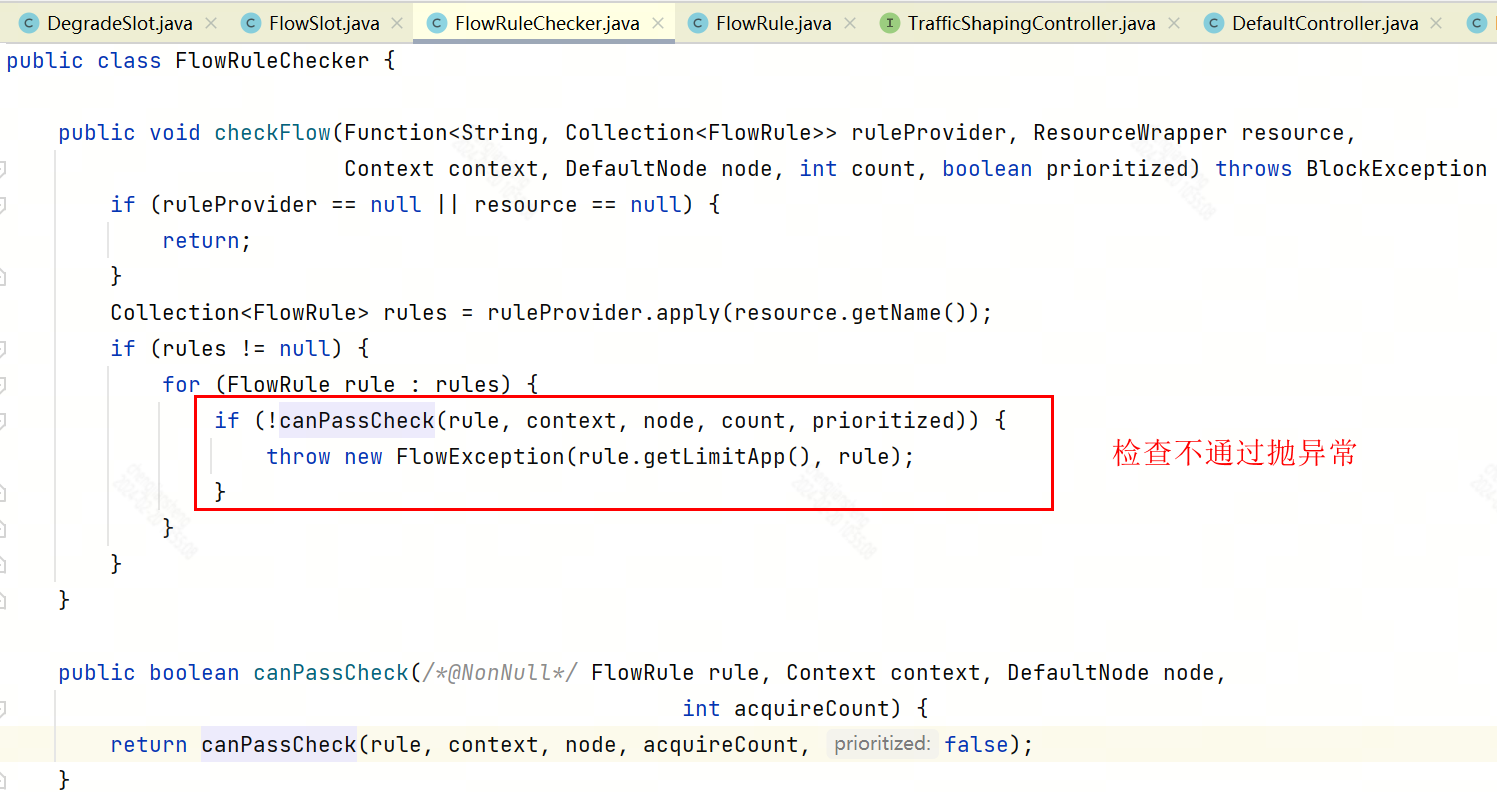


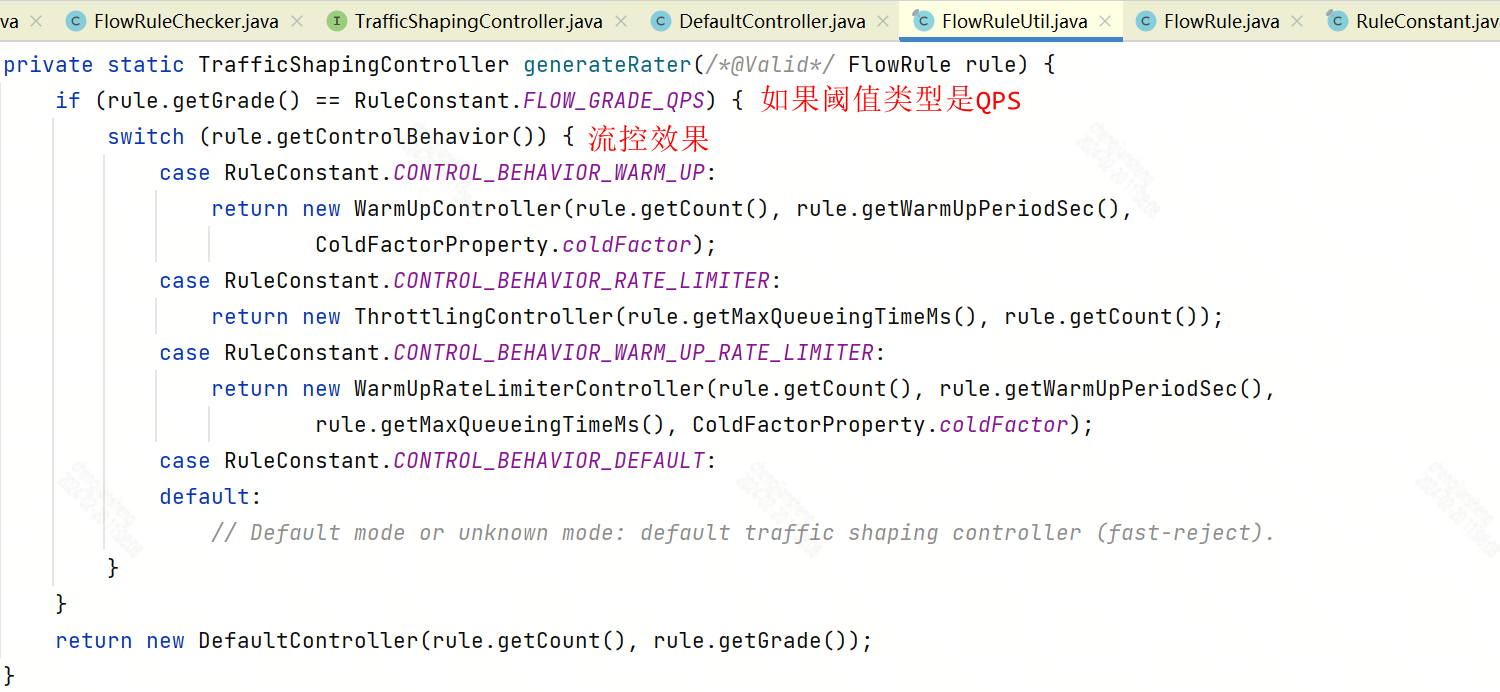

关于功能插槽的学习就先到这里,下面补充一个知识点:Node
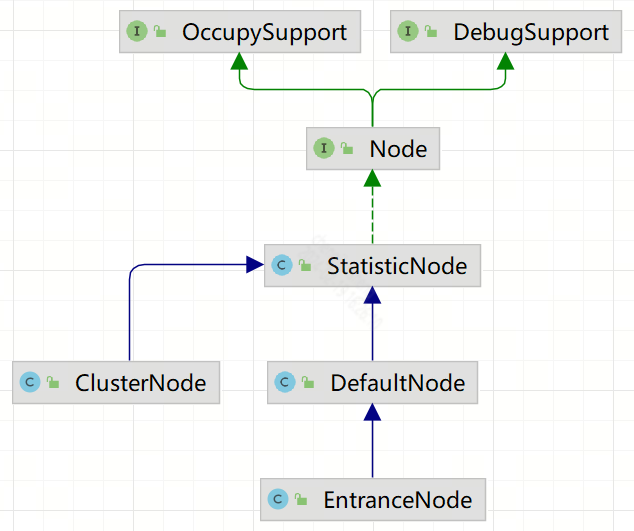
Node 用于保存资源的实时统计信息
StatisticNode 保存三种实时统计指标:
- 秒级指标
- 分钟级指标
- 线程数
DefaultNode 用于保存特定上下文中特定资源名称的统计信息
EntranceNode 代表调用树的入口
总之一句话,Node是用于保存统计信息的。那么,这些指标数据是如何计数的呢?
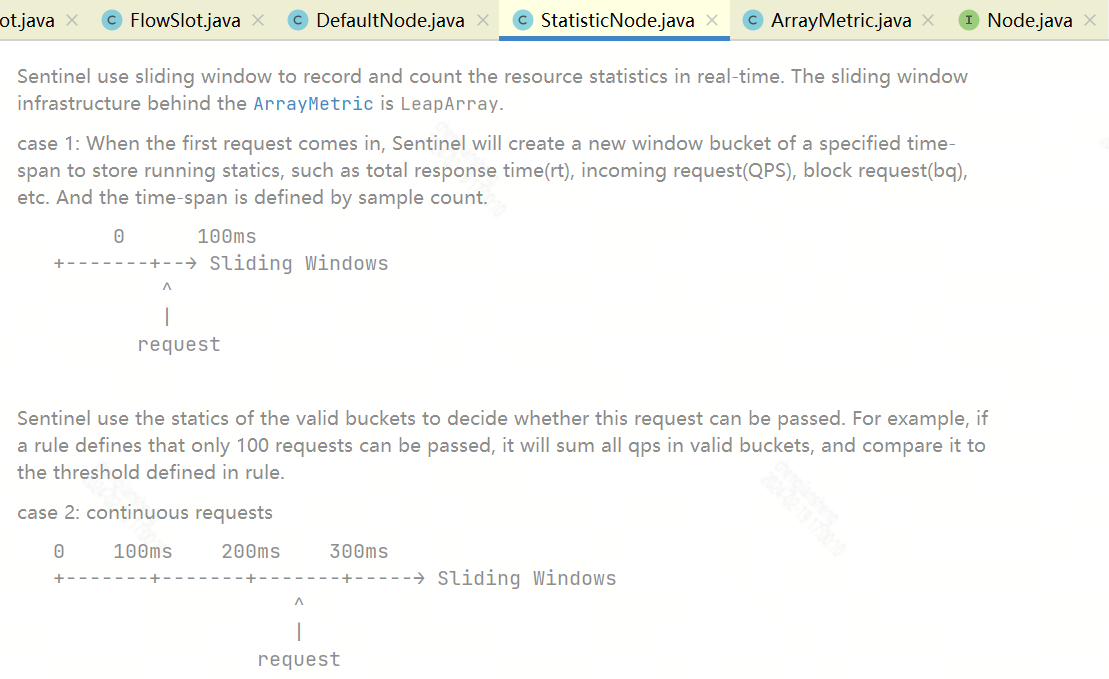
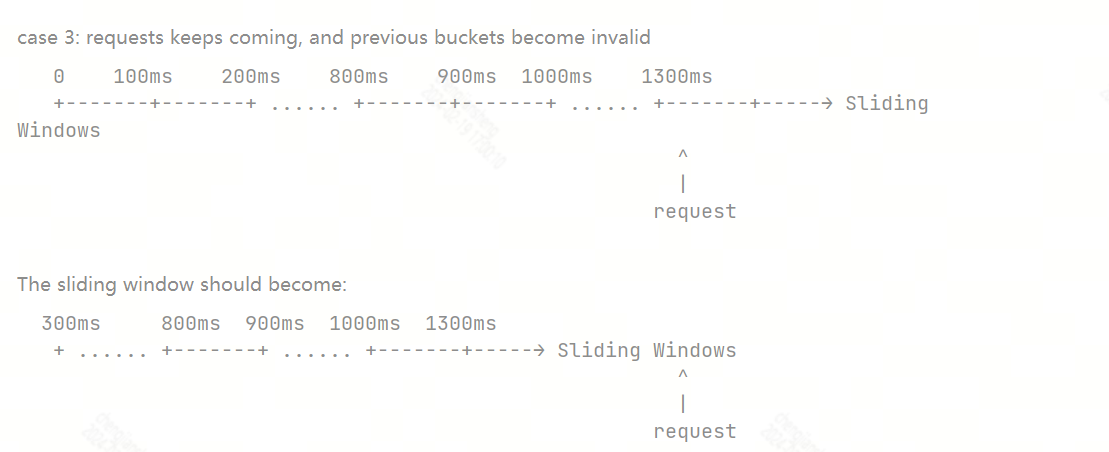
Sentinel 使用滑动窗口实时记录和统计资源指标。ArrayMetric背后的滑动窗口基础结构是LeapArray。
下面重点看一下StatisticNode
StatisticNode是用于实时统计的处理器插槽。在进入这个槽位时,需要分别计算以下信息:
- ClusterNode :该资源ID的集群节点统计信息总和
- Origin node :来自不同调用者/起源的集群节点的统计信息
- DefaultNode :特定上下文中特定资源名称的统计信息
- 最后,是所有入口的总和统计
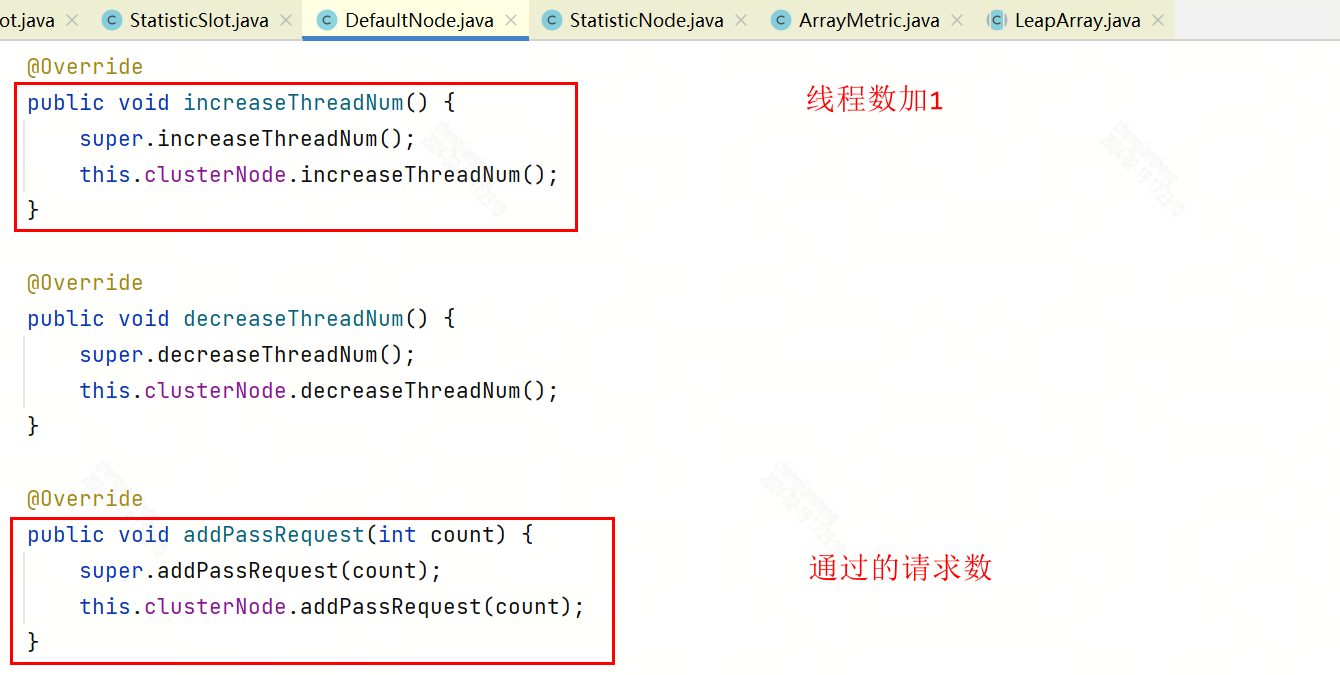

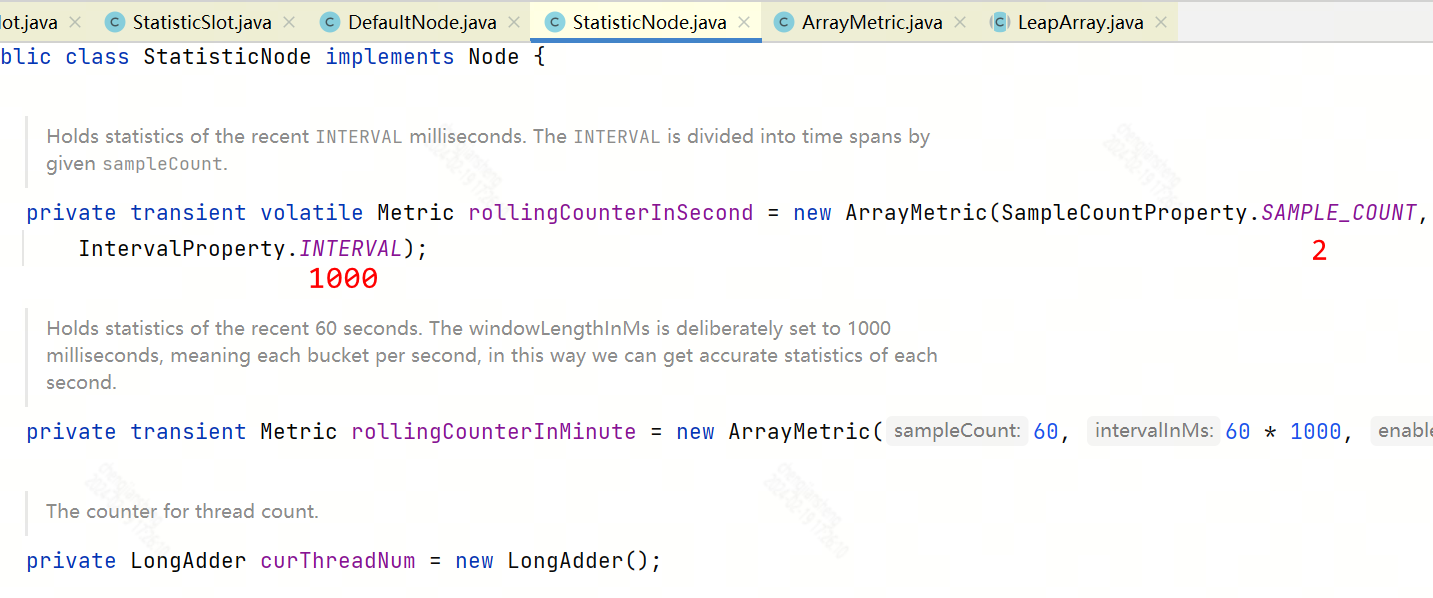
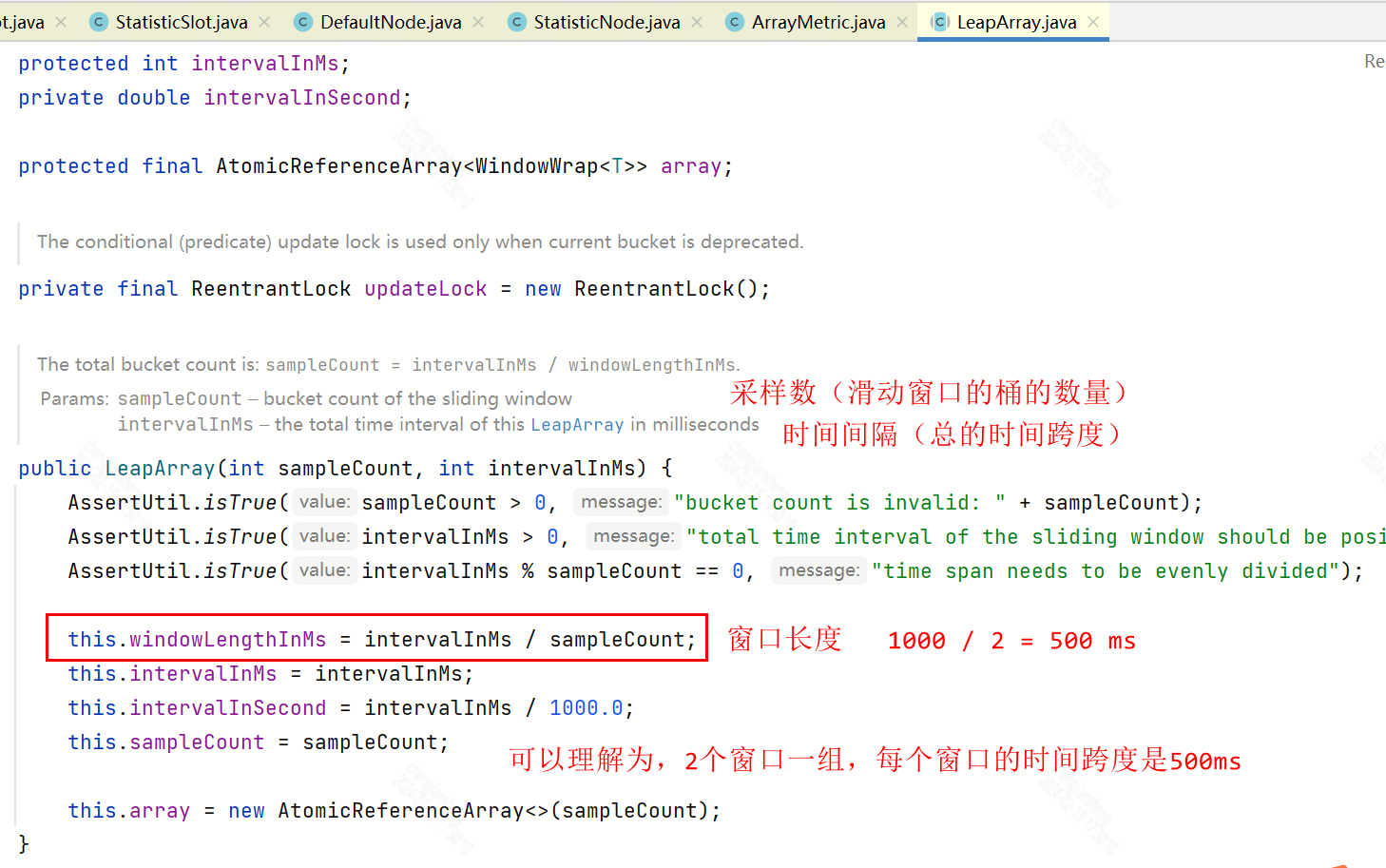
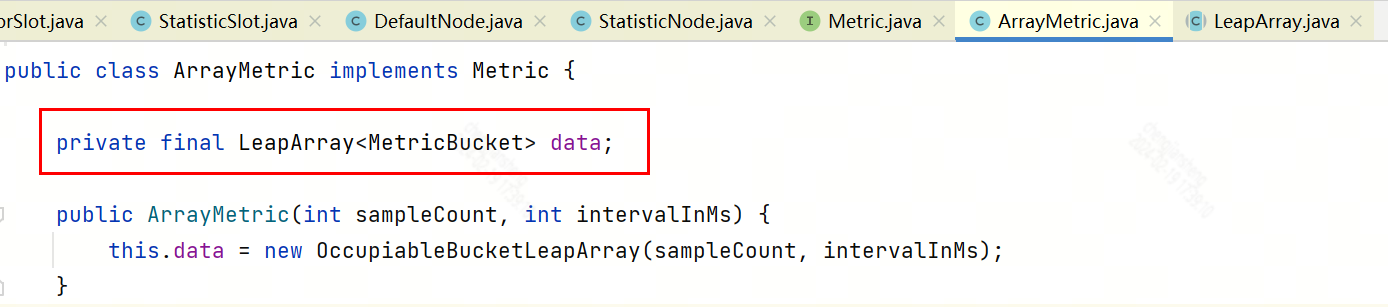
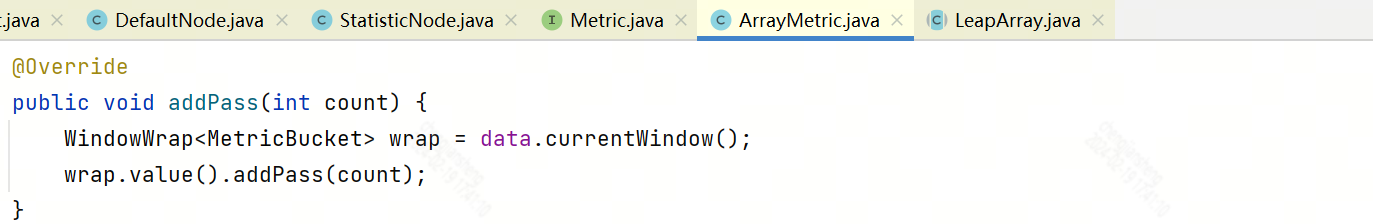
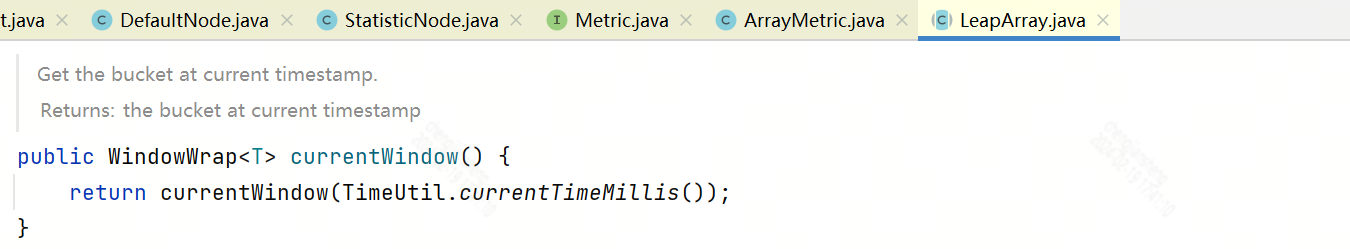
private int calculateTimeIdx(/*@Valid*/ long timeMillis) {
long timeId = timeMillis / windowLengthInMs;
// Calculate current index so we can map the timestamp to the leap array.
return (int)(timeId % array.length());
}
protected long calculateWindowStart(/*@Valid*/ long timeMillis) {
return timeMillis - timeMillis % windowLengthInMs;
}
/**
* Get bucket item at provided timestamp.
*
* @param timeMillis a valid timestamp in milliseconds
* @return current bucket item at provided timestamp if the time is valid; null if time is invalid
*/
public WindowWrap<T> currentWindow(long timeMillis) {
if (timeMillis < 0) {
return null;
}
int idx = calculateTimeIdx(timeMillis);
// Calculate current bucket start time.
long windowStart = calculateWindowStart(timeMillis);
/*
* Get bucket item at given time from the array.
*
* (1) Bucket is absent, then just create a new bucket and CAS update to circular array.
* (2) Bucket is up-to-date, then just return the bucket.
* (3) Bucket is deprecated, then reset current bucket.
*/
while (true) {
WindowWrap<T> old = array.get(idx);
if (old == null) {
/*
* B0 B1 B2 NULL B4
* ||_______|_______|_______|_______|_______||___
* 200 400 600 800 1000 1200 timestamp
* ^
* time=888
* bucket is empty, so create new and update
*
* If the old bucket is absent, then we create a new bucket at {@code windowStart},
* then try to update circular array via a CAS operation. Only one thread can
* succeed to update, while other threads yield its time slice.
*/
WindowWrap<T> window = new WindowWrap<T>(windowLengthInMs, windowStart, newEmptyBucket(timeMillis));
if (array.compareAndSet(idx, null, window)) {
// Successfully updated, return the created bucket.
return window;
} else {
// Contention failed, the thread will yield its time slice to wait for bucket available.
Thread.yield();
}
} else if (windowStart == old.windowStart()) {
/*
* B0 B1 B2 B3 B4
* ||_______|_______|_______|_______|_______||___
* 200 400 600 800 1000 1200 timestamp
* ^
* time=888
* startTime of Bucket 3: 800, so it's up-to-date
*
* If current {@code windowStart} is equal to the start timestamp of old bucket,
* that means the time is within the bucket, so directly return the bucket.
*/
return old;
} else if (windowStart > old.windowStart()) {
/*
* (old)
* B0 B1 B2 NULL B4
* |_______||_______|_______|_______|_______|_______||___
* ... 1200 1400 1600 1800 2000 2200 timestamp
* ^
* time=1676
* startTime of Bucket 2: 400, deprecated, should be reset
*
* If the start timestamp of old bucket is behind provided time, that means
* the bucket is deprecated. We have to reset the bucket to current {@code windowStart}.
* Note that the reset and clean-up operations are hard to be atomic,
* so we need a update lock to guarantee the correctness of bucket update.
*
* The update lock is conditional (tiny scope) and will take effect only when
* bucket is deprecated, so in most cases it won't lead to performance loss.
*/
if (updateLock.tryLock()) {
try {
// Successfully get the update lock, now we reset the bucket.
return resetWindowTo(old, windowStart);
} finally {
updateLock.unlock();
}
} else {
// Contention failed, the thread will yield its time slice to wait for bucket available.
Thread.yield();
}
} else if (windowStart < old.windowStart()) {
// Should not go through here, as the provided time is already behind.
return new WindowWrap<T>(windowLengthInMs, windowStart, newEmptyBucket(timeMillis));
}
}
}现在,有2个窗口,每个窗口500ms,2个窗口总共1000ms
假设,当前时间戳是1200ms,那么 (1200 / 500) % 2 = 0, 1200 - 1200 % 500 = 1000
这个时候,如果0这个位置没有窗口,则创建一个新的窗口,新窗口的窗口开始时间是1000ms
如果0这个位置有窗口,则继续判断旧窗口的窗口开始时间是否为1000ms,如果是,则表示窗口没有过期,直接返回该窗口。如果旧窗口的开始时间小于1000ms,则表示旧窗口过期了,于是重置旧窗口的统计数据,重新设置窗口开始时间(PS:相当于将窗口向后移动)
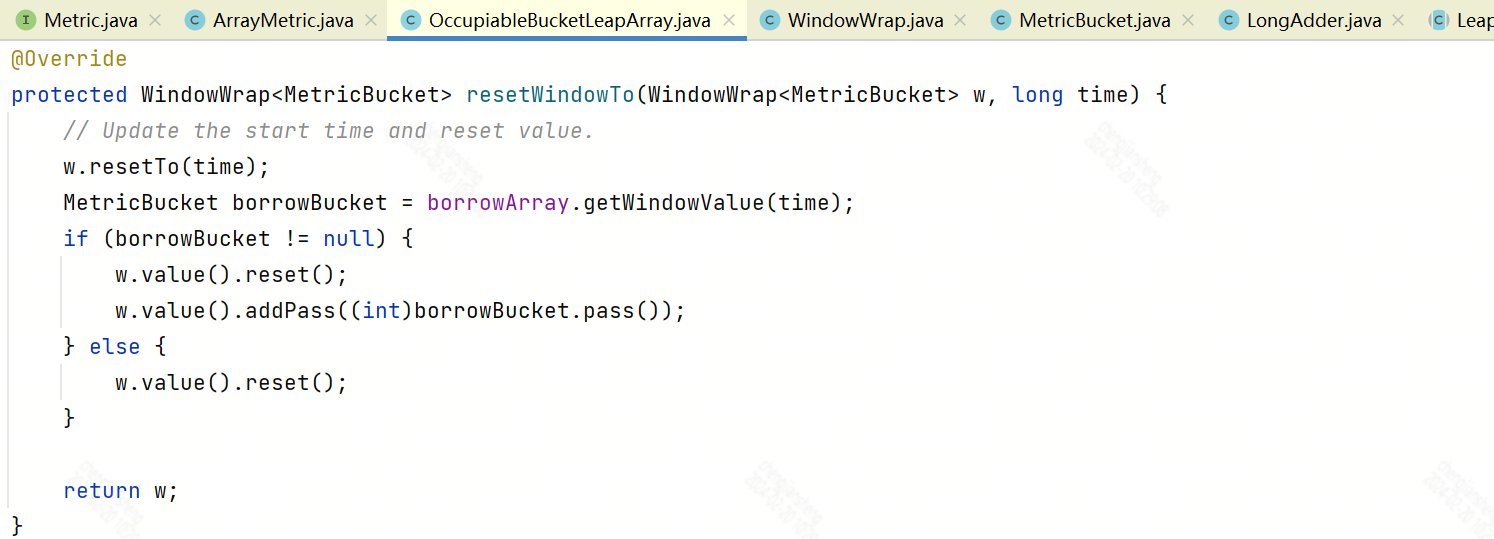
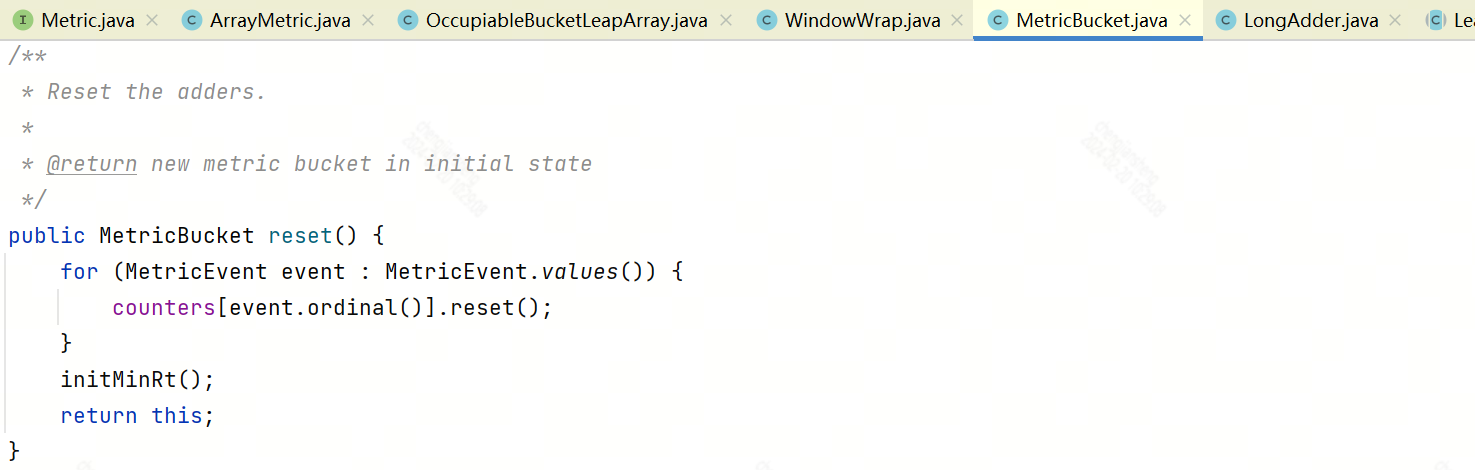
窗口(桶)数据保存在MetricBucket中
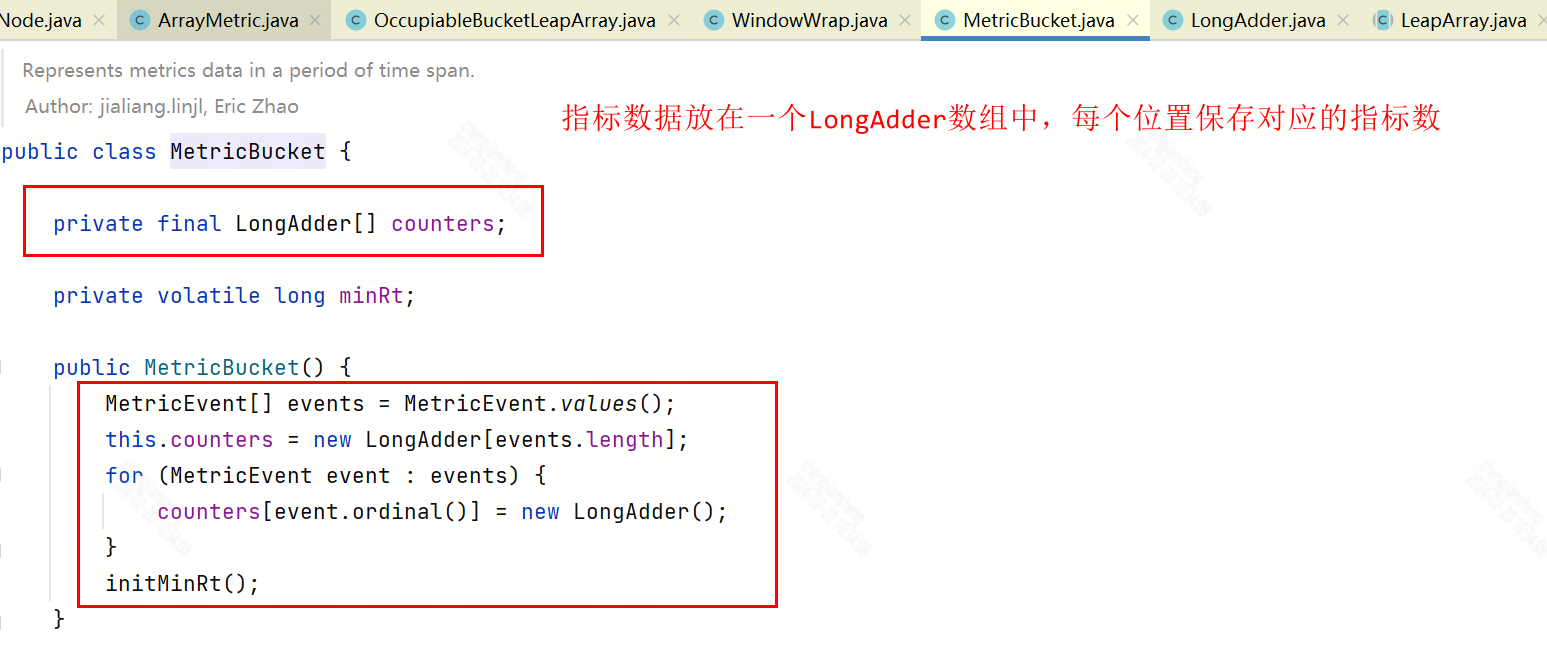
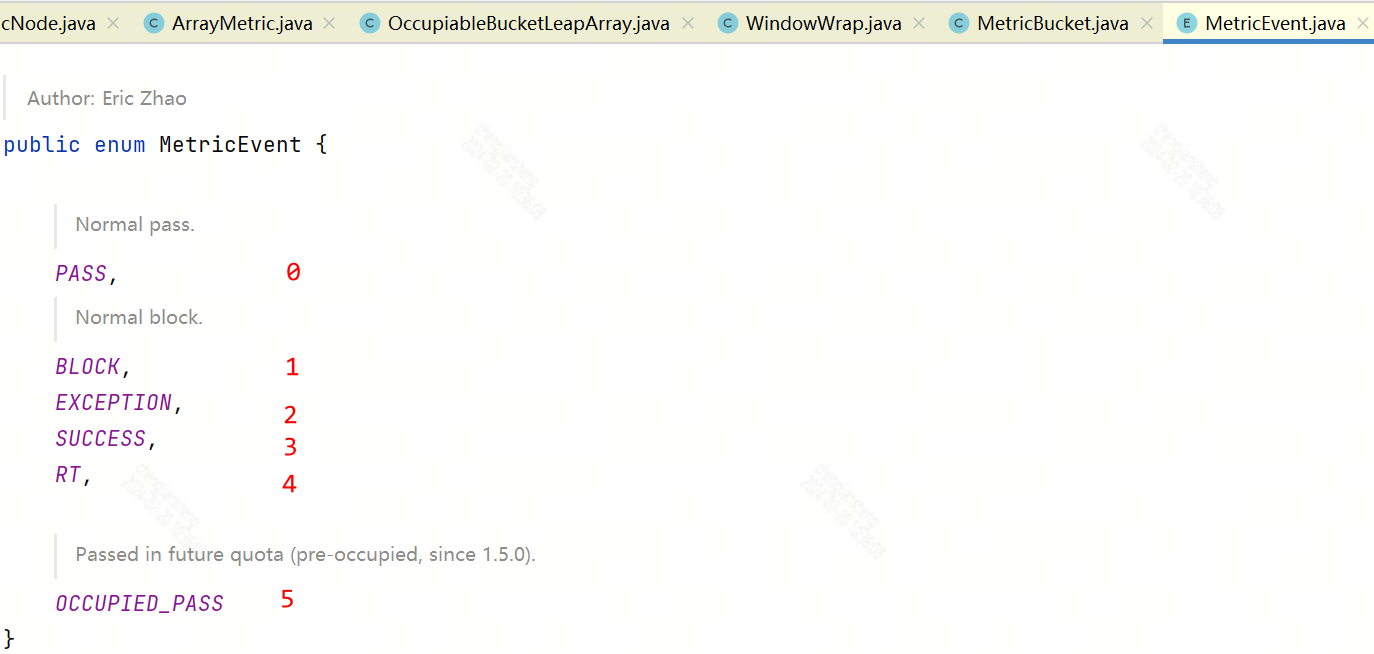
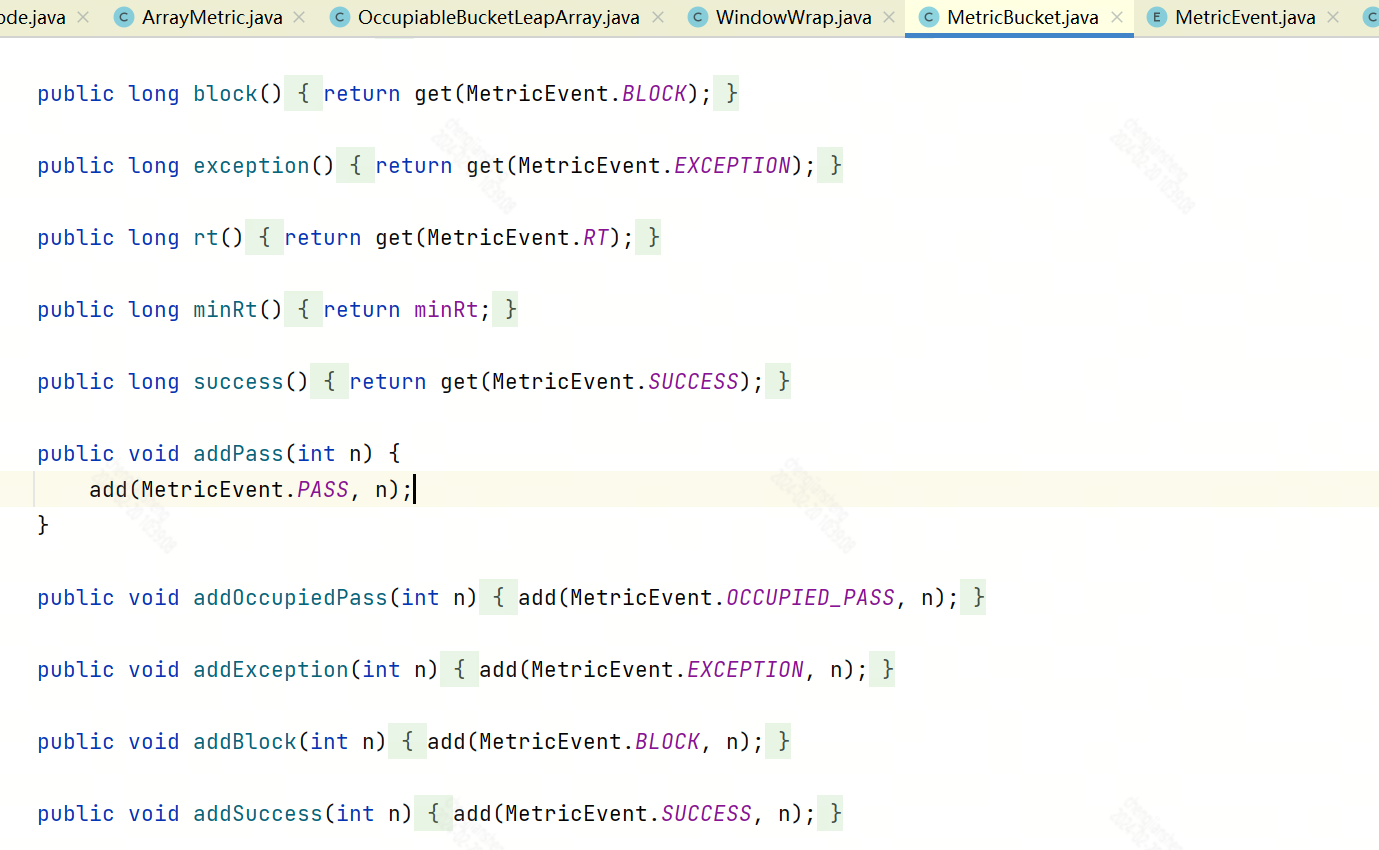
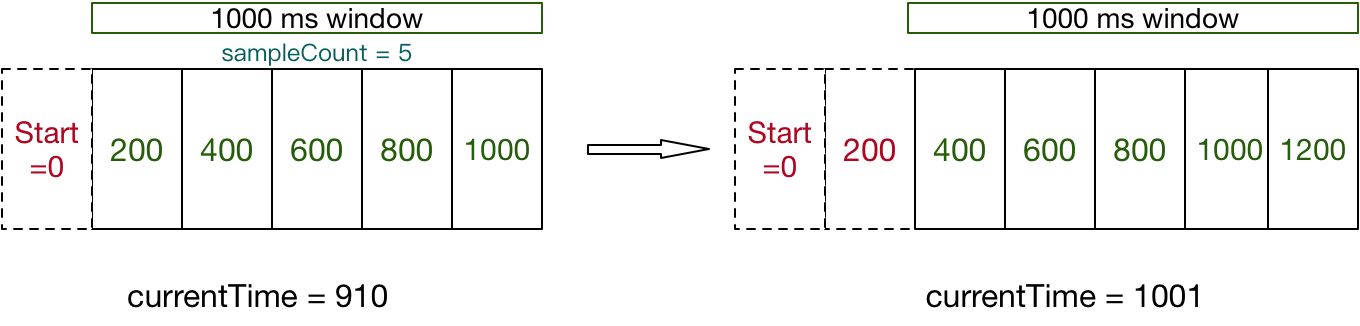
总结一下:
1、每个线程过来之后,创建上下文,然后依次经过各个功能插槽
2、每个资源都有自己的处理器链,也就是说多次访问同一个资源时,用的同一套处理器链(插槽)
3、Node相当于是一个载体,用于保存资源的实时统计信息
4、第一次进入插槽后,创建一个新Node,后面再补充Node的信息;第二次进入的时候,由于上下文的名称都是一样的,所以不会再创建Node,而是用之前的Node,也就是还是在之前的基础上记录统计信息。可以这样理解,每个DefaultNode就对应一个特定的资源。
5、StatisticNode中保存三种类型的指标数据:每秒的指标数据,每分钟的指标数据,线程数。
6、指标数据统计采用滑动窗口,利用当前时间戳和窗口长度计算数据应该落在哪个窗口数组区间,通过窗口开始时间判断窗口是否过期。实际数据保存在MetricBucket中
最后,千言万语汇聚成这张原理图
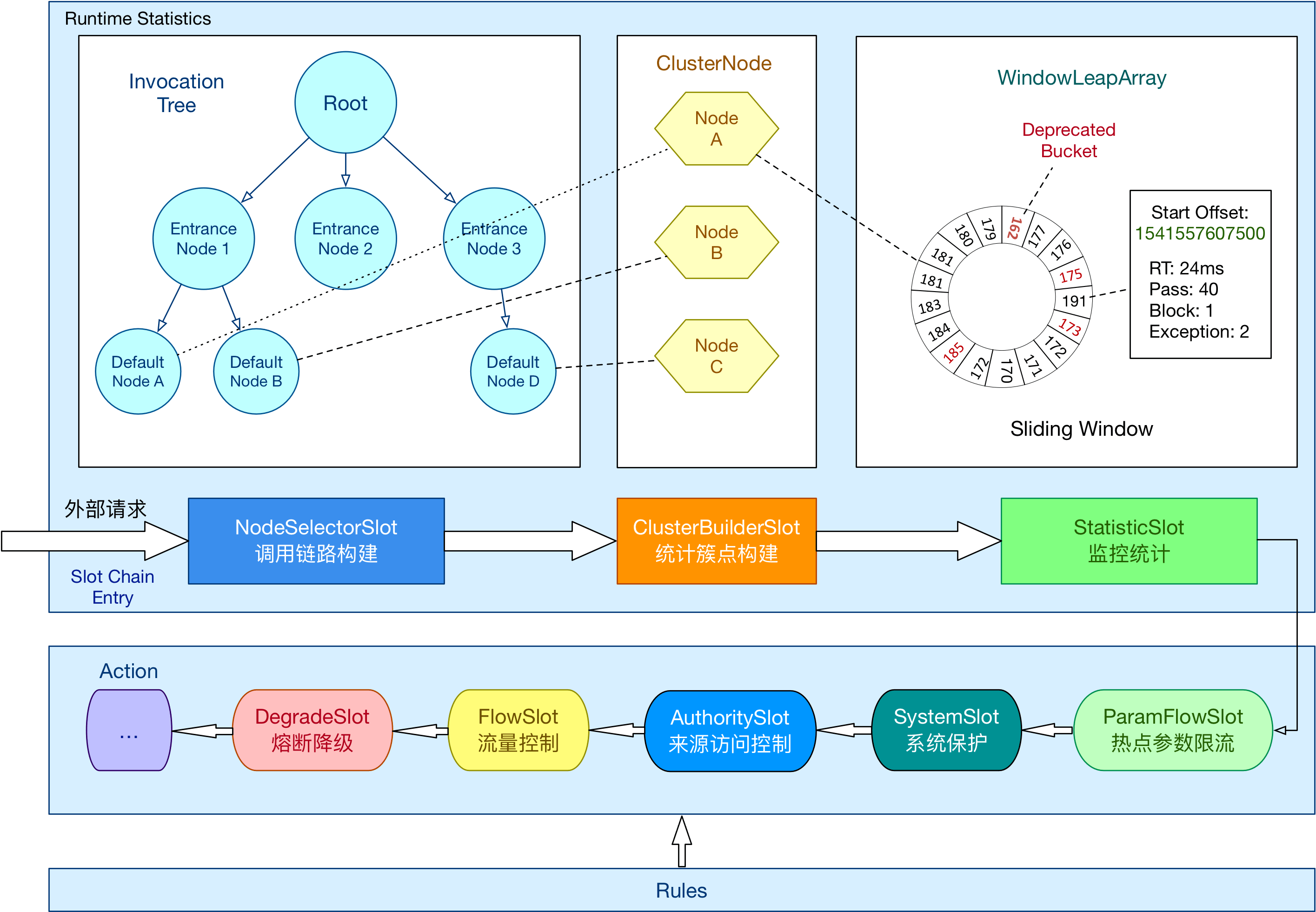
NodeSelectorSlot构造调用链路,ClusterBuilderSlot构造统计节点,StatisticSlot利用滑动窗口进行指标统计,然后是流量控制
参考文档
https://sentinelguard.io/zh-cn/docs/quick-start.html
https://sentinelguard.io/zh-cn/docs/basic-implementation.html
https://sentinelguard.io/zh-cn/docs/dashboard.html
https://blog.csdn.net/xiaolyuh123/article/details/107937353
https://www.cnblogs.com/magexi/p/13124870.html
https://www.cnblogs.com/mrxiaobai-wen/p/14212637.html
https://www.cnblogs.com/taromilk/p/11750962.html
https://www.cnblogs.com/taromilk/p/11751000.html
https://www.cnblogs.com/wekenyblog/p/17519276.html